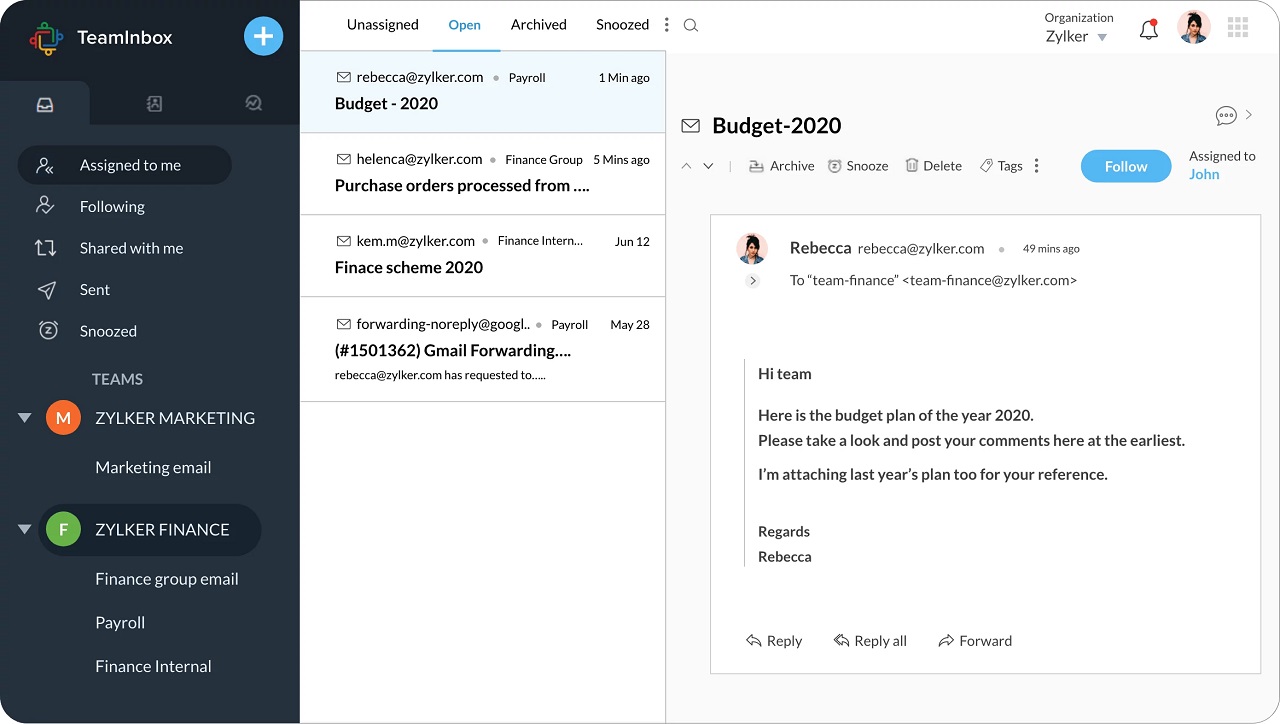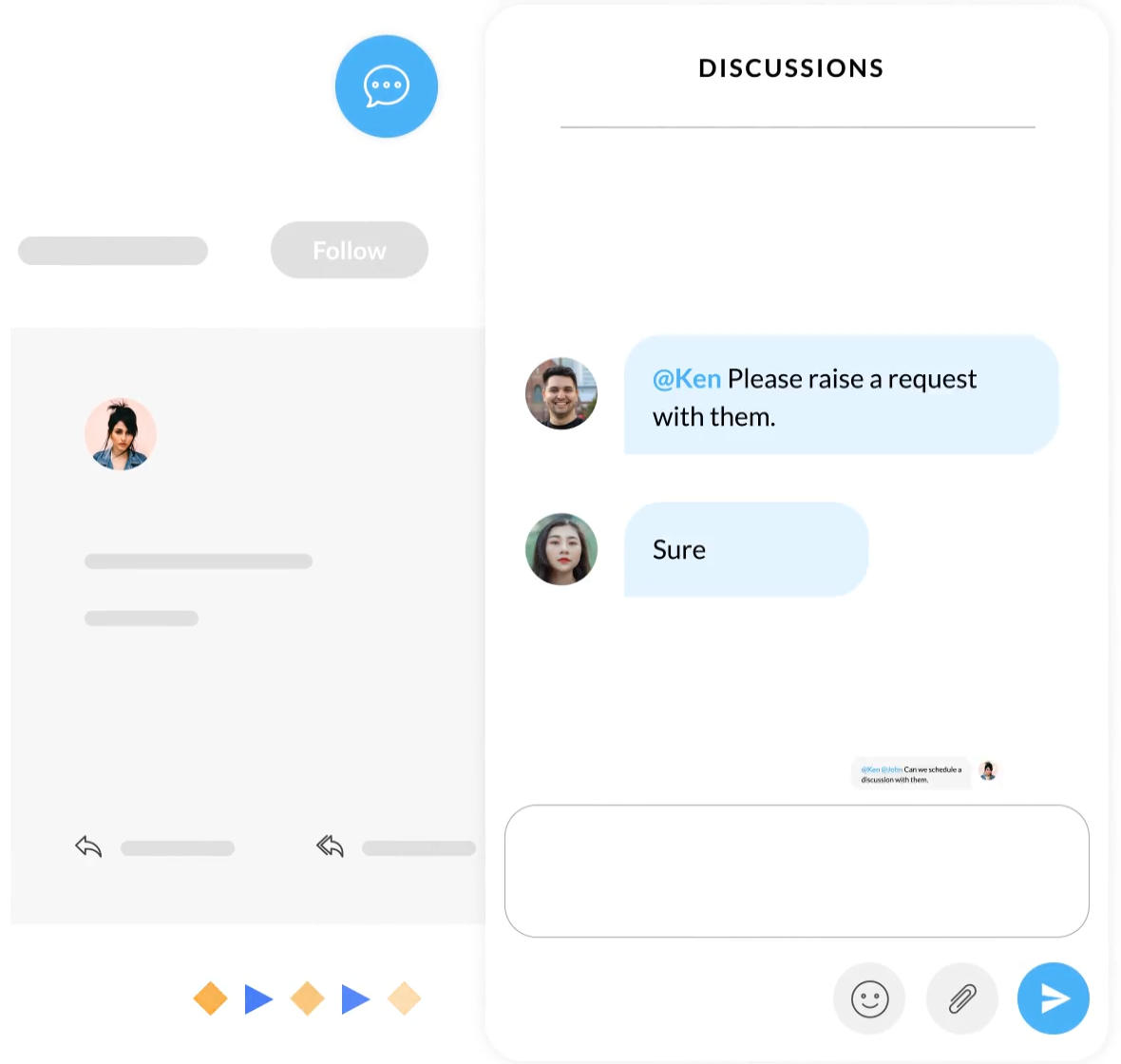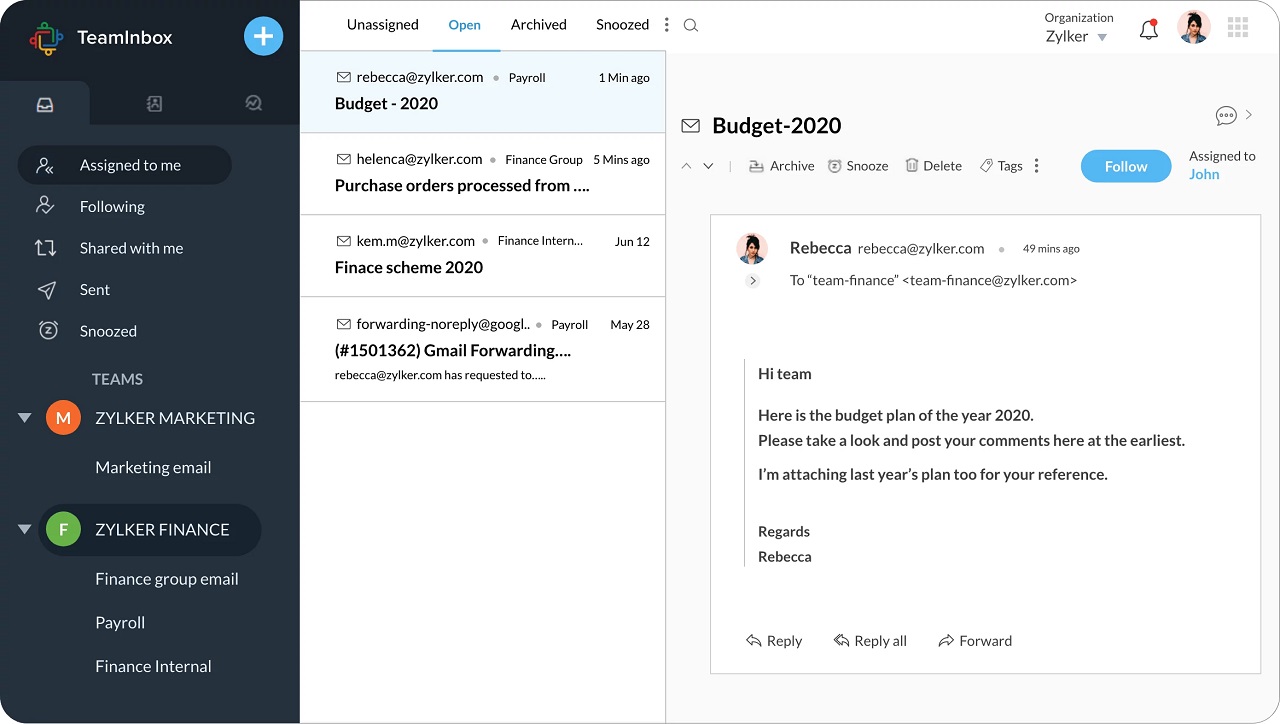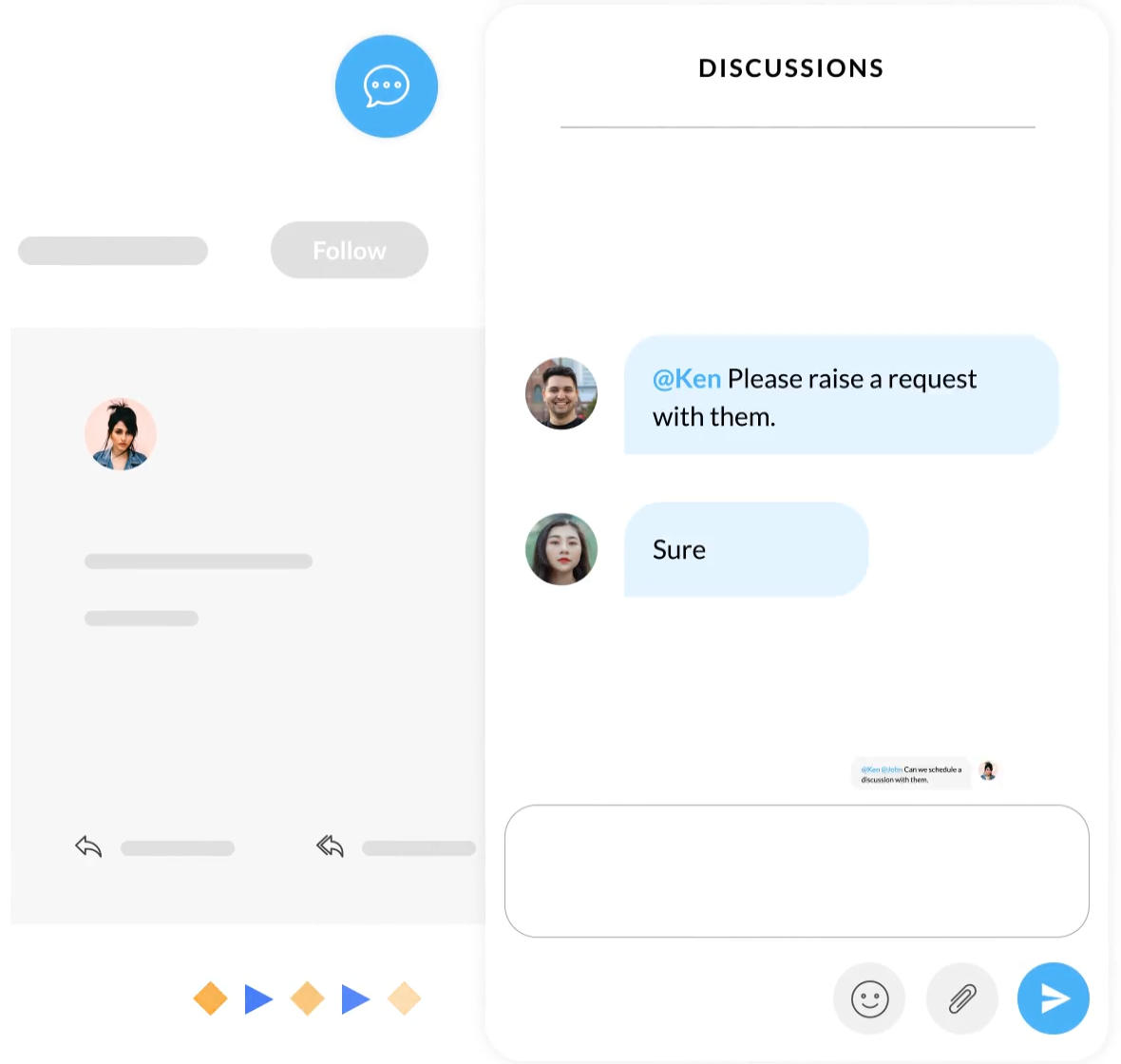-
Description
- Make teamwork easy with shared inboxes. Create a public inbox for your team and let them work comfortably in a transparent work environment.
- Always know what’s happening in your team with a unified inbox for the whole team. Connect your team’s email addresses to a shared inbox and let every team member see every conversation added to that inbox.
- Collaboration is easy: TeamInbox gives you everything you need to collaborate smartly, all in one place. Discuss complex conversations with your team in parallel and make sure you give the right responses every time.
- “Empty your inbox” is a completely achievable goal: there’s nothing better than an empty inbox. Assign an email thread to the person responsible, archive it when you’re done replying, and set lower priority conversations to be reminded later for a clutter-free mailbox.
- Share securely, protect privacy: TeamInbox doesn’t compromise on security and privacy. Your data is protected and encrypted at rest and in transit. Our data centers are protected by multiple layers of security barriers to ensure your information is never lost. Most importantly, your data is always in your control.
- [Improve work efficiency and enhance work results]:
- 1. Avoid duplication of work. Since each conversation can have a responsible person, each team member can clearly see who is doing what, so that the team can avoid repeating the same tasks.
- 2. Centralize your work communication on various platforms in one place to avoid the confusion caused by switching between multiple applications: transfer your conversations to TeamInbox to simplify and manage them in one place.
- 3. Orderly and tidy inbox. A messy inbox can easily have a negative impact on your work efficiency. Categorize conversations according to the team and assign specific labels.
- 4. Rules for automating repetitive tasks. Decide how to sort emails and set rules to automate processes for accurate work distribution.